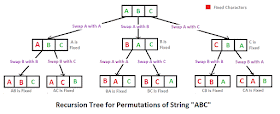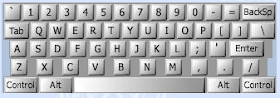In cryptography, a transposition cipher is a method of encryption by which the positions held by units of plaintext (which are commonly characters or groups of characters) are shifted according to a regular system, so that the ciphertext constitutes a permutation of the plaintext. That is, the order of the units is changed (the plaintext is reordered). Mathematically a bijective function is used on the characters' positions to encrypt and an inverse function to decrypt.
The Columnar Transposition is one of the transposition cipher implementation.
In a columnar transposition, the message is written out in rows of a fixed length, and then read out again column by column, and the columns are chosen in some scrambled order. Both the width of the rows and the permutation of the columns are usually defined by a keyword. For example, the word ZEBRAS is of length 6 (so the rows are of length 6), and the permutation is defined by the alphabetical order of the letters in the keyword. In this case, the order would be "6 3 2 4 1 5".
In a regular columnar transposition cipher, any spare spaces are filled with nulls; in an irregular columnar transposition cipher, the spaces are left blank. Finally, the message is read off in columns, in the order specified by the keyword. For example, suppose we use the keyword ZEBRAS and the message WE ARE DISCOVERED. FLEE AT ONCE. In a regular columnar transposition, we write this into the grid as follows:
ZEBRAS = 632415
6 3 2 4 1 5
W E A R E D
I S C O V E
R E D F L E
E A T O N C
E Q K J E U
To decipher it, the recipient has to work out the column lengths by dividing the message length by the key length. Then he can write the message out in columns again, then re-order the columns by reforming the key word.
In a variation, the message is blocked into segments that are the key length long and to each segment the same permutation (given by the key) is applied. This is equivalent to a columnar transposition where the read-out is by rows instead of columns.
Columnar transposition continued to be used for serious purposes as a component of more complex ciphers at least into the 1950s.