Steps:
- Find website which provide email signature template generator, for example (https://webapp.wisestamp.com/)
- Fill in the form with your detail
- There will be a preview of your detail. No need to download or signup, just copy the preview email like this:
- Copy and Paste in Gmail Signature settings and DONE!



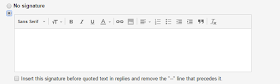
No comments:
Post a Comment