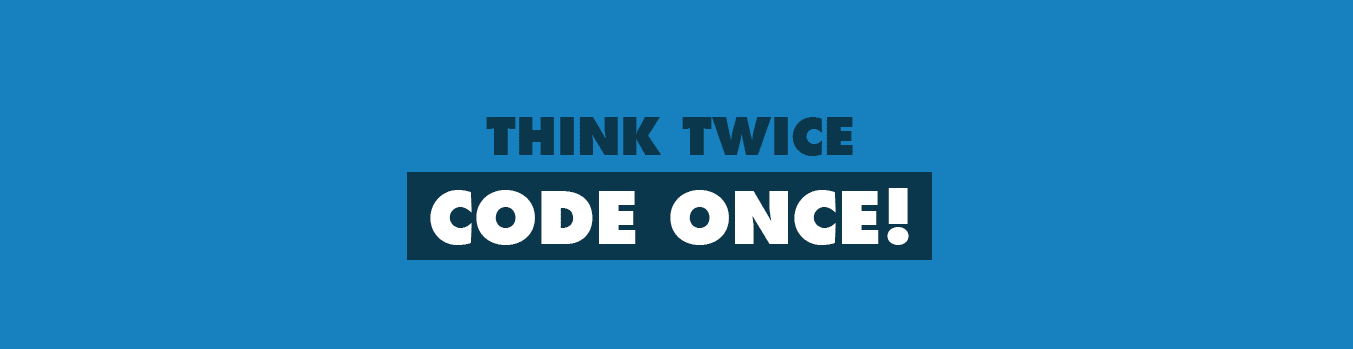Plaint text = "FOLLOWDIRECTION"
Autokey = P
This Autokey is polyalphabet Substitution cipher. In this cipher, the key is a stream of subkeys which is each subkey is used to encrypt the corresponding character in the plaintext.
For example
Plaintext --> F O L L O W D I R E C T I O N Key --> P F O L L O W D I R E C T I O
As shown, the key is add the first of subkeys.
Lets Encrypt
F O L L O W D I R E C T I O N
P F O L L O W D I R E C T I O
-----------------------------
(+) U T Z W Z K Z L Z V G V B W B
-----------------------------
* can use vigenere table to calculate
Lets Decrypt
Put the key first
P
-----------------------------
U T Z W Z K Z L Z V G V B W B
-----------------------------
Do subtraction cipher - key. ex: U - P = F . Add F plaintext letter to the end of the keystream.
F
P F
-----------------------------
U T Z W Z K Z L Z V G V B W B
-----------------------------
Do subtraction cipher - key. ex: T - F = O . Again add O plaintext letter to the end of the keystream.
F O
P F O
-----------------------------
U T Z W Z K Z L Z V G V B W B
-----------------------------
F O L
P F O L
-----------------------------
U T Z W Z K Z L Z V G V B W B
-----------------------------
F O L L
P F O L L
-----------------------------
U T Z W Z K Z L Z V G V B W B
-----------------------------
continue subtraction until
F O L L O W D I R E C T I O N
P F O L L O W D I R E C T I O
-----------------------------
U T Z W Z K Z L Z V G V B W B
-----------------------------
DONE!
Change Snippet Background Color
/*
Autokey encryption and decryption
*/
import java.util.*;
import java.lang.*;
import java.math.*;
public class Autokey{
private static String alpha = "ABCDEFGHIJKLMNOPQRSTUVWXYZ";
public static void main(String[] args){
String text = "FOLLOWDIRECTION";
String key = "P"; //15 - P
if(key.matches("[-+]?\\d*\\.?\\d+"))
key = ""+alpha.charAt(Integer.parseInt(key));
String enc = AutoEncryption(text,key);
System.out.println("Plaintext : "+text);
System.out.println("Encrypted : "+enc);
System.out.println("Decrypted : "+AutoDecryption(enc,key));
}
public static String AutoEncryption(String text,String key){
int len = text.length();
String subkey = key + text;
subkey = subkey.substring(0,subkey.length()-key.length());
String sb = "";
for(int x=0;x<len;x++){
int get1 = alpha.indexOf(text.charAt(x));
int get2 = alpha.indexOf(subkey.charAt(x));
int total = (get1 + get2)%26;
sb += alpha.charAt(total);
}
return sb;
}
public static String AutoDecryption(String text,String key){
int len = text.length();
String current = key;
String sb ="";
for(int x=0;x<len;x++){
int get1 = alpha.indexOf(text.charAt(x));
int get2 = alpha.indexOf(current.charAt(x));
int total = (get1 - get2)%26;
total = (total<0)? total + 26 : total;
sb += alpha.charAt(total);
current += alpha.charAt(total);
}
return sb;
}
}