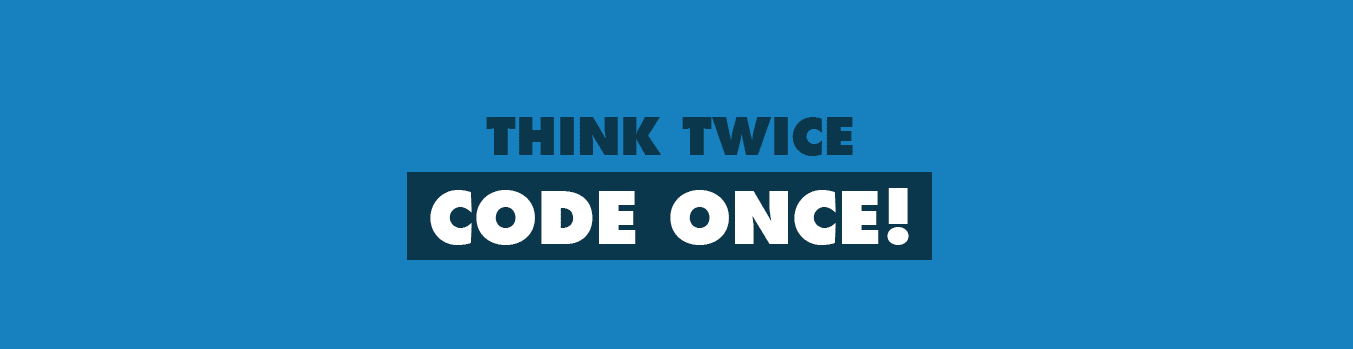In journeys and programming adventures, there are many strange foes, and even stranger allies. They are identified at least five different kinds of code warriors, some make for wonderful comrades in arms, while others seem to foil my every plan. However they all have their place in the pantheon of software development. Without a healthy mix of these different programming styles you’ll probably find your projects either take too long to complete, are not stable enough or are too perfect for humans to look upon.
The OCD Perfectionist Programmer
"You want to do what to my code?"
This guy is the foundation of your company. When something goes wrong he will fix it fast and in a way that won’t break again. Of course he doesn’t care about how it looks, ease of use, or any of those other trivial concerns, but he will make it happen, without a bunch of talk or time-wasting nonsense. The best way to use this person is to point at a problem and walk away.
The Duct Tape Programmer
"The code may not be pretty, but damnit, it works!"
This guy doesn’t care about your deadlines or budgets, those are insignificant when compared to the art form that is programming. When you do finally receive the finished product you will have no option but submit to the stunning glory and radiant beauty of perfectly formatted, no, perfectly beautiful code, that is so efficient that anything you would want to do to it would do nothing but defame a masterpiece. He is the only one qualified to work on his code.
The Theoretical Programmer
"Well, that’s a possibility, but in practice this might be a better alternative."
His world has one simple truth; writing code is bad. If you have to write something then you’re doing it wrong. Someone else has already done the work so just use their code. He will tell you how much faster this development practice is, even though he takes as long or longer than the other programmers. But when you get the project it will only be 20 lines of actual code and will be very easy to read. It may not be very fast, efficient, or forward-compatible, but it will be done with the least effort required.
The Half-Assed Programmer
"What do you want? It works doesn’t it?"
The guy who couldn’t care less about quality, that’s someone elses job. He accomplishes the tasks that he’s asked to do, quickly. You may not like his work, the other programmers hate it, but management and the clients love it. As much pain as he will cause you in the future, he is single-handedly keeping your deadlines so you can’t scoff at it (no matter how much you want to).
The Anti-programming Programmer
"I’m a Programmer, damnit. I don’t write code."
This guy is more interested the options than what should be done. He will spend 80% of his time staring blankly at his computer thinking up ways to accomplish a task, 15% of his time complaining about unreasonable deadlines, 4% of his time refining the options, and 1% of his time writing code. When you receive the final work it will always be accompanied by the phrase “if I had more time I could have done this the right way”.